If you’re using a non-screened designer or doing it yourself, make sure your artwork conforms to these specifications so they print properly:
* CMYK colorspace
* 300dpi resolution
* PDF with fonts embedded or TIFF.

The last thing you want is to be ready to go to print only to find out your artwork was all designed in 72dpi web resolution that looks amazing on screen, yet will print like crap!
Or having ads designed in RGB with vibrant colors that look muddy when converted to print, and having to explain that to your client afterwards. This is a common issue when you hire designers from sites like fiverr, where most of them are used to designing for web and not print.
Why Do My Ads Look Less Vibrant When Printed?
First of all, when you see ads on a computer screen, they’re illuminated. In print, there’s no illumination by a screen, so they’re naturally going to look a bit duller.
Yet there’s another critical difference between screen and print, which is the color spectrum.
Computer screens use Red, Green, and Blue to make all the colors. That means you can use really vivid shades of Red, Green, and Blue.
Yet in print, we use Cyan, Magenta, Yellow, and Black. Reds Blues and Greens are mixtures, not pure colors. So we’re limited to how vivid we can print of those colors.
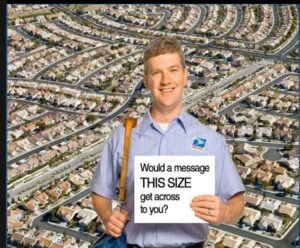
A Good Designer Prevents Mishaps
If you use a designer that’s accustomed to designing for print (as are any of our screened designers we recommend), they’ll always design your ads in CMYK and not RGB!
Thats way you won’t have colors that won’t reproduce accurately when printed.
Avoiding Blues That Look Purple
If you have some really deep colored blues, you might want to be careful that they’re not too deep in that they’ll print purple.
That’s because in CMYK color, Cyan and Magenta are used for the mixtures of blues, and if they’re used too much together, they’ll make a purple hue. All you have to do to avoid this is tell your designer “that Cyan and Magenta should be more than 30% apart from each other”.
Avoiding Blacks That Look Grey
This is common even for designers to get wrong. Logically, you’d use 100% black to make black, and that creates a nice black on a computer screen. Yet when printed, it actually comes out grey.
Instead, tell your designer to use “Rich Black”, which is Cyan 60, Magenta 40, Yellow 50, Black 100. That produces a very deep rich black when printed.
Avoiding Pixellated or Blurry Images
Print needs to be designed at 300dpi resolution in order to look crisp and clear. Our computer screens only need 150dpi (or sometimes even 72dpi). That means a lot of artwork you see might look great on a screen, yet blurry when printed.
So simply make sure to ask your designer that they create everything in 300dpi resolution and you’ll be good to go.
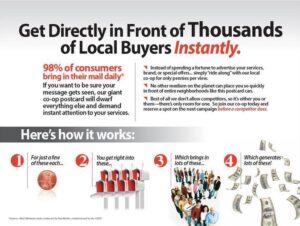
Always CHECK YOUR PROOFS OVER!
For some reason, you can look at artwork a million times and never spot a problem. Then you get it printed and notice that you had a blatant typo. I have no clue why this happens yet it happens. Fortunately, when you get a proof emailed to you before print, you can almost always spot these problems.
So LOOK THEM OVER. Look for:
• Typos
• Wrong phone numbers
• Wrong expiration dates
• Blurry Images
I’ve made many of these mistakes by not checking over my own proofs and suffering the consequences.
When it’s around New Years, it’s VERY easy to make expiration dates for the year previous, which can be a disaster when printed and you realize the expiration date for a client’s coupon was expired a year ago!
• All camera ready ads must be at least 300 dpi.
• All color should be CMYK. If you submit an ad not in CMYK, the colors will be converted.
• All black type should be created as: 0% C, 0% M, 0% Y, 100% K
• All fonts must be embedded.
• Preferred file format for ad is a flattened PDF.

When working with any designer (or doing it yourself) you want to make sure that your file is ready for print so that it won’t look nasty when printed.
Here are the basics you’ll need to make sure of:
1. All resolution is at least 300dpi
2. Colorspace is CMYK-Cyan, Magenta, Yellow, and Black
3. Outside bleed is at least 1/8th inch (.125)
4. All text or critical images are at least 1/8th inch inside of the edge (called the “safety zone”).
5. Final file is preferably either in TIF or PDF. PSD,AI,JPG,PNG are acceptable as well yet make sure all the resolution meets the standards.

Leave a Reply